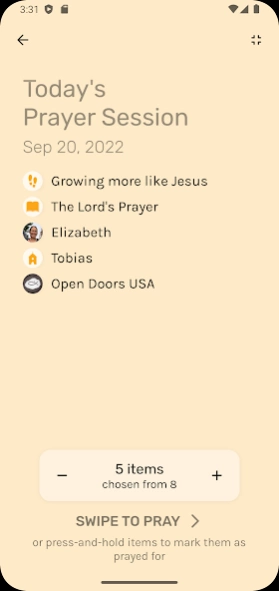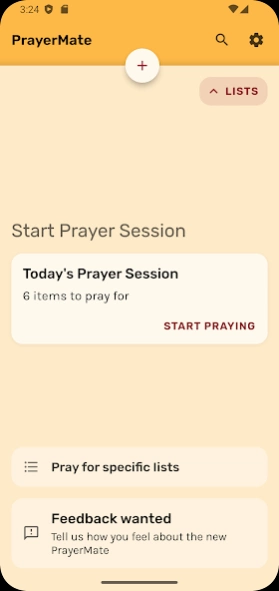Version History
Here you can find the changelog of PrayerMate since it was posted on our website on 2016-10-04.
The latest version is and it was updated on soft112.com on 22 April, 2024.
See below the changes in each version:
version N/A
posted on 2024-01-31
Fixed an issue where attempting to download a paid prayer packs might result in a never-ending spinner.
version N/A
posted on 2024-01-12
Fix a potential crash on startup.
Tweaks to text rendering. Fixed an issue on the "Enter a list of names" page, where pressing backspace on hardware keywords would case an entire row to be deleted.
version N/A
posted on 2024-01-10
New colour setting to optionally use a more vibrant orange background during prayer sessions - lovers of our old design may appreciate this!
version N/A
posted on 2023-11-07
Welcome to PrayerMate's new design! If you experience any issues, let us know at info@prayermate.net. You can also find more info at blog.prayermate.net
* New option under "Colour & display" to put the list name above the subject name on prayer subjects.
* Contains various bug fixes
* New button to allow iPad users to use more of the full screen width
* Changes to how font sizes are applied, especially on devices that already have a larger than default system setting
version N/A
posted on 2023-08-14
* Welcome to PrayerMate's new design! If you experience any issues, let us know at info@prayermate.net. You can also find more info at blog.prayermate.net
* Fixed a bug preventing certain cards being displayed
* Fix an issue causing the old interface to display
* Fix for crash affecting a small number of users
* All new "Scheduling Overview" page! Find it in the settings page of the new interface.
version N/A
posted on 2023-07-12
* Welcome to PrayerMate's new design! If you experience any issues, let us know at info@prayermate.net. You can also find more info at blog.prayermate.net
* Fix an issue causing the old interface to display
* Fix for crash affecting a small number of users
* All new "Scheduling Overview" page! Find it in the settings page of the new interface.
version N/A
posted on 2023-07-10
* Welcome to PrayerMate's new design! If you experience any issues, let us know at info@prayermate.net. You can also find more info at blog.prayermate.net
* Fix for crash affecting a small number of users
* All new "Scheduling Overview" page! Find it in the settings page of the new interface.
version N/A
posted on 2023-07-04
* Fixed an issue introduced that was causing the session size to reset, and preventing scheduling rules being applied
* All new "Scheduling Overview" page! Find it in the settings page of the new interface.
* Also includes a fix for Chrome OS users
* Various fixes for custom prayer sessions
version N/A
posted on 2023-06-12
* Fixed an issue introduced that was preventing scheduling rules being applied
* All new "Scheduling Overview" page! Find it in the settings page of the new interface.
* Also includes a fix for Chrome OS users
* Various fixes for custom prayer sessions
version N/A
posted on 2023-04-21
Lots of bug fixes and improvements to the new design (you can enable it in the settings menu):
* Attempted to address a potential performance issue
* Fix for importing data from backup
* Allows reordering cards within a stack or prayer pack
* Performance improvements on launch
* Various bug fixes
version N/A
posted on 2022-02-24
Fixed an issue causing some in-app purchases not to persist. Please contact info@prayermate.net if you believe you may have been affected.
version N/A
posted on 2022-02-03
Fixes formatting issues on certain images with feeds. Display icons on the "My Prayer Session" slide.
version N/A
posted on 2021-07-14
Fixed an issue preventing secure feeds from updating.
version 7.0.10.0
posted on 2021-05-13
Fixed an issue that could cause new cards added to groups to appear incorrectly "stacked" on other user's devices.
7.0.9 Fixed an issue affecting "auto-shuffle" lists.
Big new v7 update with many new features:
* Search for your subjects or for new content/contacts
* Create custom prayer sessions for specific lists
* Add event reminders to subjects
* Card threads - archive and replace cards to track a situation over time
version 7.0.9.0
posted on 2021-02-22
Prevent cycle of "network reconnected/disconnected" messages. Make sure only the selected lists are included in exports. Fixed an issue affecting "auto-shuffle" lists.
You can now rename a list by tapping its name on the "Lists" page.
Big new v7 update with many new features:
* Search for your subjects or for new content/contacts
* Create custom prayer sessions for specific lists
* Add event reminders to subjects
* Card threads - archive and replace cards to track a situation over time
version 7.0.8.1
posted on 2021-02-04
You can now rename a list by tapping its name on the "Lists" page.
Fixes an issue with Dropbox export/import affecting subjects with no cards.
Improved handling of feeds that have changed their name recently.
Big new v7 update with many new features:
* Search for your subjects or for new content/contacts
* Create custom prayer sessions for specific lists
* Add event reminders to subjects
* Card threads - archive and replace cards to track a situation over time
version 7.0.7.0
posted on 2021-01-20
Addresses an issue where typing on the "Add" screen could be slow. Improved handling of feeds that have changed their name recently.
Big new v7 update with many new features:
* Search for your subjects or for new content/contacts
* Create custom prayer sessions for specific lists
* Add event reminders to subjects
* Card threads - archive and replace cards to track a situation over time
version 7.0.5.2
posted on 2020-12-17
Addressed an issue where sync would not begin if a network connection was not available on app launch. Fixed viewing sample chapters. Update app icon. Many internal changes to support newer Android versions.
Big new v7 update with many new features:
* Search for your subjects or for new content/contacts
* Create custom prayer sessions for specific lists
* Add event reminders to subjects
* Card threads - archive and replace cards to track a situation over time
version 7.0.4.2
posted on 2020-11-23
Fixed viewing sample chapters. Update app icon. Many internal changes to support newer Android versions. Fixed a crash after viewing calendars.
Big new v7 update with many new features:
* Search for your subjects or for new content/contacts
* Create custom prayer sessions for specific lists
* Add event reminders to subjects
* Card threads - archive and replace cards to track a situation over time
version 7.0.4.1
posted on 2020-11-18
Update app icon. Many internal changes to support newer Android versions. Fixed a crash after viewing calendars.
Big new v7 update with many new features:
* Search for your subjects or for new content/contacts
* Create custom prayer sessions for specific lists
* Add event reminders to subjects
* Card threads - archive and replace cards to track a situation over time
version 7.0.1.0
posted on 2020-11-16
Improved performance
Big new v7 update with many new features:
* Search for your subjects or for new content/contacts
* Create custom prayer sessions for specific lists
* Add event reminders to subjects
* Card threads - archive and replace cards to track a situation over time
version 7.0.0.13
posted on 2020-09-23
Big new v7 update with many new features:
* Search for your subjects or for new content/contacts
* Create custom prayer sessions for specific lists
* Add event reminders to subjects
* Card threads - archive and replace cards to track a situation over time
version 6.14.1.0
posted on 2020-09-15
Fixed an issue where sometimes following a link would freeze on the launch screen.
6.14.0 lets you drag and drop cards on to each other to create custom stacks
version 6.13.1.0
posted on 2020-05-26
Fixed an issue that could cause records to sync improperly.
6.13.0 Fixed an issue with links from feed pages. You can also now long press and hold on a photo to immediately view it.
version 6.13.0.1
posted on 2020-05-13
Fixed an issue with links from feed pages. You can also now long press and hold on a photo to immediately view it.
version 6.12.0.4
posted on 2020-04-03
Bonjour le monde! The PrayerMate app is now available in French.
version 6.11.8.0
posted on 2020-03-23
* Makes it easier to paste text when editing prayer cards
* Fixes a bug which was causing the wrong card to appear on the top of a stack of prayer cards
New in 6.11.1:
* Paste text directly in to a subject to add as a new card
* Revamped the interface for attaching PDFs as part of the "Add something else to pray..." menu
* Remembers when you skip past prayers in a pack so that you carry on from the same place next time you pray.
version 6.11.7.0
posted on 2020-03-05
* Fixes a bug which was causing the wrong card to appear on the top of a stack of prayer cards
New in 6.11.1:
* Paste text directly in to a subject to add as a new card
* Revamped the interface for attaching PDFs as part of the "Add something else to pray..." menu
* Remembers when you skip past prayers in a pack so that you carry on from the same place next time you pray.
version 6.11.6.0
posted on 2020-02-26
* Added a "Manage reminders" option to settings for consistency with iOS
New in 6.11.1:
* Paste text directly in to a subject to add as a new card
* Revamped the interface for attaching PDFs as part of the "Add something else to pray..." menu
* Remembers when you skip past prayers in a pack so that you carry on from the same place next time you pray.
version 6.10.2.0
posted on 2019-12-17
* Tweaks to the scheduling. There is now an explicit setting for those lists which people want to always pray through in strict sequence.
6.10: New "multicard" functionality allows you to add separate prayer requests or downloadable prayer packs directly on to specific people's pages. Includes revamped "Take Words With You" functionality.
version 6.10.0.5
posted on 2019-12-12
New "multicard" functionality allows you to add separate prayer requests or downloadable prayer packs directly on to specific people's pages. Includes revamped "Take Words With You" functionality.
version 6.7.2.1
posted on 2019-12-11
Fixes various occasional crashes.
version 6.7.1.0
posted on 2019-11-19
Fixes a glitch that could cause prayer cards to "jump" after scrolling to them.
6.7.0 Adds a "Share PrayerMate" button to the app's settings page.
version 6.7.0.0
posted on 2019-10-16
Adds a "Share PrayerMate" button to the app's settings page.
version 6.6.3.1
posted on 2019-08-22
Reminder alarms should be more reliable.
Improved support for prayer packs. Fixes an issue where new prayer sessions still sometimes showed an old card. Also fixes an issue where photos were not properly cropped to circles on latest Android.
6.5 includes the Public launch of PrayerMate Share groups functionality. Securely share prayer requests within a trusted small group, ideal for use in churches.
version 6.5.0.0
posted on 2019-08-13
Public launch of PrayerMate Share groups functionality. Securely share prayer requests within a trusted small group, ideal for use in churches.
version 5.10.4.9
posted on 2018-03-09
* Scheduling changes affecting subjects with multiple cards - you will now only receive one per session. Please email info@prayermate.net if this affects you negatively.
* Fixes for the "Enter a list of names" page
* Revamped the 'Coming up' screen - press and hold an item to see why it was selected.
* Also fixes an issue that prevented saving changes if you rotate your device whilst editing a card.
version 5.4.0
posted on 2016-09-22
* Fixes an issue with the passcode lock,* Clarified how import/export works on 64-bit devices